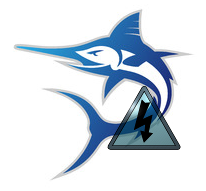|
|
|
|
|
||||||
 External Users  Internal Users
Internal Users
 Dossier
Dossier
 Contact
Contact
 |
User Space - Internal
|
The electric field is zero inside a conducting sphere, so how does that make you feel?
|

|
NOTE!
If the PC you're using at the moment does not have VNC, RDP, or a Terminal Client installed (or you're just really lazy), all of the VNC, RDP, and SSH Terminals are accessible utilizing the Apache Guacamole interface, which can be accessed here...
Guacamole Gateway - http://192.168.0.101:8080/guacamole/
Infrastructure
Credentials are required for access to most all of the administrative items. In case of emergency, if you have access to swordfish or one of the primary VM's, you can find these under /mnt/core/DATA/BACKUP/DOMAIN. If not, hard paper copies are stored with other important documents.
DHCP Server - 192.168.0.1
DNS Server - 192.168.0.1
Network Mask - 192.168.X.Y/16 (255.255.0.0)
Core Managed Switch Admin ( at main rack ) - http://192.168.0.3
VOIP Modem Admin ( at main rack ) - http://192.168.0.111
'CnJ' Managed Switch Admin ( at basement ) - http://192.168.0.30
PLN (PowerLine Networking) Status - https://spinelli.co/PLNstatus/
PLN (PowerLine Networking) Console - RDP 192.168.0.101:5944
Wireless Radios Mesh SSID - 'swordfish_radio'
Wireless Radios Mesh Admin - https://192.168.0.4:8043/login#statistics
Wireless Radios Mesh Console - RDP 192.168.0.101:5904
Swordfish Cockpit Admin - https://192.168.0.101:9090
Swordfish Console - VNC 192.168.0.101:5977
Swordfish Terminal - SSH 192.168.0.101
Swordfish UPS Batteries - http://192.168.0.101:3052
Swordfish CUPS Admin - https://192.168.0.101:631
Swordfish Tomcat Admin - http://192.168.0.101:8080/manager/html
Printers
BDRM_CLR Admin - http://192.168.0.70
-->> Epson Artisan 50 via JetDirect Network Adapter
-->> DRIVERS --> https://spinelli.co/swordfish/download/PRINT_DRIVERS/BDRM_CLR
BDRM_FLEXJET Admin - http://192.168.0.71
-->> Canon PIXMA TS202 via JetDirect Network Adapter
-->> DRIVERS --> https://spinelli.co/swordfish/download/PRINT_DRIVERS/BDRM_FLEXJET
LVGRM_BW Admin - http://192.168.0.72
-->> Brother HL-2230 via JetDirect Network Adapter
-->> DRIVERS --> https://spinelli.co/swordfish/download/PRINT_DRIVERS/LVGRM_BW
File Shares
Common Shared Data [ MAIN DATA STORE ]
-->> NFS for Linux
... create a directory '/mnt/core/DATA' on your PC.
... add the following to your /etc/fstab file:
... ... 192.168.0.101:/mnt/core/DATA /mnt/core/DATA nfs defaults 0 0
-->> SAMBA / CIFS for Windows and Others
... map your 'S' drive to the following:
... ... \\192.168.0.101\DATA_SHARE
Home Theatre PC's - Downloads & Misc.
-->> SAMBA / CIFS for Windows and Others
... FAMILY ROOM HTPC >> map your 'F' drive to the following:
... ... \\htpcFAMILYROOM\DOWNLOADS
... LIVING ROOM HTPC >> map your 'L' drive to the following:
... ... \\htpcLVGRM\DOWNLOADS
See 'External Users'...
Mail Admin - http://192.168.0.8:9000
Mail Structure Backup - ftp://192.168.0.8:21
Mail Console - RDP 192.168.0.101:5908
Cloud
See 'External Users'...
Cloud Console - RDP 192.168.0.101:5909
Cloud Terminal - SSH 192.168.0.9
Cloud Webmin - https://192.168.0.9:12321
Cloud Adminer - https://192.168.0.9:12322
Home Automation, Etc.
Emporia Vue Electricity Management - https://web.emporiaenergy.com/#/
Updated: Sept. 15, 2024
 Terms of Use & Copyright Policy  Artwork and Logos
Artwork and Logos
|
||